

Above -- The Original Picture
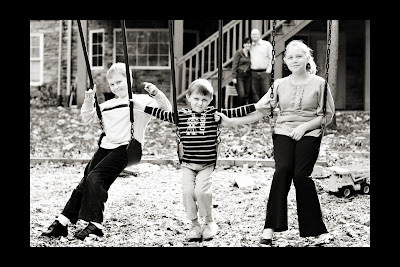
Edit Number One -- Fixed Levels -- Than added my favourite black and white action -- call Warm and Snappy. Than added a black border.

Edit #2 - adjusted levels, sharpened image, cropped and added border

Edit #3 - I adjusted levels and than used CoffeeShop Color Pop Actions -- decaf and to finish it burned the edges with left on burner action

To see more edits -- head on over to

No comments:
Post a Comment