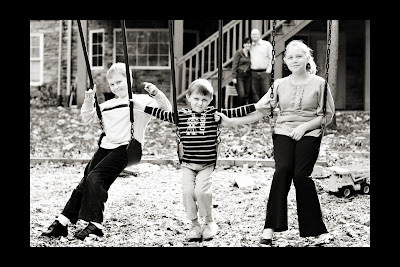Now that I have introduced you to Artscow! I had designed a kit for Artscow because I couldn't find the exact thing I needed. I didn't realize there was a contest. Surprisingly my kit came in 24th. The top 20 get a prize. This kit I tried a little harder to make a full kit, paper, embellishments, alphas, and frames. If you have an artscow account go and download it, its free. I'm #16 right now with a few more days to go.. Woohoo!
http://www.artscow.com/digital-scrapbooking/Brown-Eyed-Susan-6238
Saturday, December 4, 2010
Artscow
One of my clients told me about ArtsCow.com. It has a multitude of merchandise that can either be personalized or enchanced with a photograph.
All the products I have ordered have been terrific. They are in Hong Kong so the shipping takes awhile but the products and the price are certainly worth it.
http://www.artscow.com/?Ref=914072
All the products I have ordered have been terrific. They are in Hong Kong so the shipping takes awhile but the products and the price are certainly worth it.
http://www.artscow.com/?Ref=914072
Sunday, July 18, 2010
Monday, July 5, 2010
Friday, May 21, 2010
Wedding Photography





When I started Mamarazzi my focus was on family and children photographer. I have tons of experience with working with families and children on a daily basis and knew I could provide excellent photographs for that demographic. As I gain experience in being a photographer I have started to gain confidence in other areas of photography. This year two couples have entrusted me with capturing their wedding day. I'm very grateful. If you are looking for some great wedding pictures and at a reasonable cost ... I am the photographer for you. I'm looking for more experience in this field and my price reflects accordingly. Please contact me at 905-401-7075 or 905-871-8435 to discuss availability and prices. You may also email me at mamarazziphotos@yahoo.com.
Monday, March 22, 2010
Angles
Thursday, March 11, 2010
School Photos
Saturday, February 27, 2010
Zazzle
I Love Zazzle. I found this website when I was looking for the perfect gift to send my friend long distance. I ordered the product and had it shipped directly to their house with a note attached. Since than I have ventured into creating some designs of my own.
Make personalized gifts at Zazzle.
Make personalized gifts at Zazzle.
Friday, February 26, 2010
 I Heart Faces Photography: "This week's photo comes from Caroline at Frogmum. She writes: 'My daughter is standing in our front garden - I was laying down. It was a beautiful day, but her face was in full shade & looks a bit blurry. She looks too dull against the blue sky. I'd like to be able to pull the whole thing up and make her pop out without losing the beauty of that blue sky.'"
I Heart Faces Photography: "This week's photo comes from Caroline at Frogmum. She writes: 'My daughter is standing in our front garden - I was laying down. It was a beautiful day, but her face was in full shade & looks a bit blurry. She looks too dull against the blue sky. I'd like to be able to pull the whole thing up and make her pop out without losing the beauty of that blue sky.'"Edit #1
So I wanted to brighten her face without losing the blue sky. This first photo, I used brighten and contrast, and in levels brightened her face. I also used the patch tool to lighten the shadow under her eyes.
Edit #2
The 2nd photo, I selected the girls face with the lasso tool. Than adjusted the brightness. This way just her face was brightened instead of the whole picture.

Sunday, February 21, 2010
Hands On - I Heart Faces (and hands)

This week's theme at I heart faces is Hands. I knew exactly what picture I wanted to share. Its a picture of my ( My Dad) Grandpa's hand and his precious granddaughter (my niece). To me it represents the importance of family and how each generation is important to the other.
Follow the logo below to see more great Hands On pictures...

Friday, February 19, 2010
Fix It Friday - February 19, 2010
 The top photo is the original photo... Below are my edits.
The top photo is the original photo... Below are my edits. This first picture I cropped differently than the other three I did. Other than that, I adjusted levels and enriched the colours in CS3
This first picture I cropped differently than the other three I did. Other than that, I adjusted levels and enriched the colours in CS3 This copy I cropped it differently and adjusted levels and enriched colours
This copy I cropped it differently and adjusted levels and enriched coloursMonday, February 15, 2010
Valentine's Day at the Zoo
 We celebrated Valentine's Day at the Zoo. It was nice to see the Zoo in the winter. The Polar Bear looked very comfortable. The Lions and Tigers came out for a special Valentine Day treat.
We celebrated Valentine's Day at the Zoo. It was nice to see the Zoo in the winter. The Polar Bear looked very comfortable. The Lions and Tigers came out for a special Valentine Day treat.



Friday, February 5, 2010
Friday, January 29, 2010
Fix It Friday - Jan 29, 2010
Monday, January 25, 2010
I Heart Faces - Texture
This week at I Heart Faces their weekly contest is -- TEXTURES -- I decided to go with natural texture instead of added texture in photoshop.
On family vacation this summer. We were visiting a museum with a barn. I wanted a picture of the barn wood. I begged my family for one more picture. My family was sick of the Mamarazzi. Therfore, Mamarazzi had to get in front of the camera and hand the camera over to a family member.

Visit I Heart Faces to see the other entries to this weeks theme and some tutorials on texture in photographs.
On family vacation this summer. We were visiting a museum with a barn. I wanted a picture of the barn wood. I begged my family for one more picture. My family was sick of the Mamarazzi. Therfore, Mamarazzi had to get in front of the camera and hand the camera over to a family member.

Visit I Heart Faces to see the other entries to this weeks theme and some tutorials on texture in photographs.

Friday, January 22, 2010
Fix It Fridays
Subscribe to:
Posts (Atom)